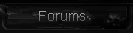Simple Color Codes
4 posters
Clan MapZ :: World Editor :: Tutorials
Page 1 of 1
 Simple Color Codes
Simple Color Codes
Simple Color Codes
This is adding Colors in to the game which you can use as a game message, game description game loading screen and more lots of more ways even units or hero's names.
Before writing a color to the text you will have to write " |c ".
But First let me show you some Color Examples.
Light Green : 0096FF96
Green :ff00ff00
Brown :ff995500
Yellow :00FFFF00
Gold : ffffcc00
Orange :ffff7d40
Beige : cffffcc0
Pink : 00FF9696
Violet : ffcf3dbf
Red : ffff0000
Dark Red : 00640000
Sky Blue : ffc3dbff
Blue : ff3dbffb
Dark Blue : 00000064
White : 00FFFFFF
Gray : 007d7d7d
Black : 00000000
Those are some examples of color codes i use but you can get more from other websites.
As an example i am going to use Black (00000000)
When you start with |c you are going to have to put The color next
Ex. |c00000000
But you are going to have to finish the color code or the entire text will be the certain color
You finish your color codes with " |r "
So then your finished color code would be |c(COLOR)(TEXT)|r
Ex. |c00000000SpyMaster|r
Also Here is a program for some colors...
http://rapidshare.com/files/106478291/Firefly.exe.html
You have created a color code...
SpyMaster, Azoroth
Last edited by SpyMaster on Thu Apr 10, 2008 3:12 pm; edited 1 time in total

SpyMaster- Peon

- Number of posts : 31
Clan : Clan Mapz
Registration date : 2008-04-09
 Re: Simple Color Codes
Re: Simple Color Codes
You forgot to mention that after "|c" there are 2 letters/numbers that change opacity, but since warcraft doesn't support text opacity, you can enter anything. So the code is actually "|cxx(color)(text)|r" where x is any letter or number. Also, the color codes you gave have extra digits, I'm assuming it's for the xx.

Scythe- Shaman

- Number of posts : 16
Registration date : 2008-04-09
 Re: Simple Color Codes
Re: Simple Color Codes
Scythe wrote:You forgot to mention that after "|c" there are 2 letters/numbers that change opacity, but since warcraft doesn't support text opacity, you can enter anything. So the code is actually "|cxx(color)(text)|r" where x is any letter or number. Also, the color codes you gave have extra digits, I'm assuming it's for the xx.
No they don't .... Try em and see.

SpyMaster- Peon

- Number of posts : 31
Clan : Clan Mapz
Registration date : 2008-04-09
 Re: Simple Color Codes
Re: Simple Color Codes
Maybe you're confused. The code for Black is not 00000000, it is 000000, only 6 digits. Of course your codes work, because you contain the useless 2 digits between the "c" and the color code in your codes. But to understand how the coding itself works is a different thing. If someone wanted to use their own custom color, they would need to keep cXX and replace the following 6 digits.
Here is a color chart:
http://www.johncfish.com/bggallery/otherchart/hextable.gif
Here is a color chart:
http://www.johncfish.com/bggallery/otherchart/hextable.gif

Scythe- Shaman

- Number of posts : 16
Registration date : 2008-04-09
 Re: Simple Color Codes
Re: Simple Color Codes
Scythe wrote:Maybe you're confused. The code for Black is not 00000000, it is 000000, only 6 digits. Of course your codes work, because you contain the useless 2 digits between the "c" and the color code in your codes. But to understand how the coding itself works is a different thing. If someone wanted to use their own custom color, they would need to keep cXX and replace the following 6 digits.
Here is a color chart:
http://www.johncfish.com/bggallery/otherchart/hextable.gif
lol i know.... i am just saying they work.... i dont know how to use my own colors so w/e... QQ....

SpyMaster- Peon

- Number of posts : 31
Clan : Clan Mapz
Registration date : 2008-04-09
 Re: Simple Color Codes
Re: Simple Color Codes
i believe their called hex codes... btw for coloured text use war3model editor its got a built in text colour converter it can be found at hive in tools
drateR- Peon

- Number of posts : 15
Clan : clan mapz
Registration date : 2008-04-28
Clan MapZ :: World Editor :: Tutorials
Page 1 of 1
Permissions in this forum:
You cannot reply to topics in this forum