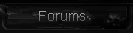GUI Trigger Basics
2 posters
Clan MapZ :: World Editor :: Tutorials
Page 1 of 1
 GUI Trigger Basics
GUI Trigger Basics
GUI Basics
Some members on our clan are not very good with triggers or dont even know them so i decided to make a tutorial explaining what they are and how to use them.
Events
The first part of triggers are events , events start out the trigger. For example
- Code:
Time - Elapsed game time is 5.00 seconds
When you use that event in your trigger it mean when 5 seconds has elapsed in the game it will call the actions. there are plenty more events you can use , you just need to use them appropriately.
Conditions
The second part of a trigger is its conditions. now you dont always need conditions but in order for the actions to start your conditions must be true. For example
- Code:
(Player 1 (Red) slot status) Equal to Is playing
This condition is saying If player one is playing then it will do the actions. Just like events there are alot more conditions you can use.
Actions
Actions are the last part of a trigger , what they do is they make certain things happen . For example :
- Code:
Unit - Create 1 Footman for Player 1 (Red) at (Center of (Playable map area)) facing Default building facing degrees
This action Creates 1 Footman For Player 1 At Center of The map , basicly what it says in the action .
The Full Trigger
- Code:
Untitled Trigger 001
Events
Time - Elapsed game time is 5.00 seconds
Conditions
(Player 1 (Red) slot status) Equal to Is playing
Actions
Unit - Create 1 Footman for Player 1 (Red) at (Center of (Playable map area)) facing Default building facing degrees
Basicly , this full trigger Waits 5 seconds in the game time and if player 1 ( Red ) Is playing it will create 1 footman for player 1 at center of playable map area
 Re: GUI Trigger Basics
Re: GUI Trigger Basics
Nice simple and easy cool tut thanks for the add trigg.
Rikuto- Peon

- Number of posts : 5
Registration date : 2008-04-09
Clan MapZ :: World Editor :: Tutorials
Page 1 of 1
Permissions in this forum:
You cannot reply to topics in this forum